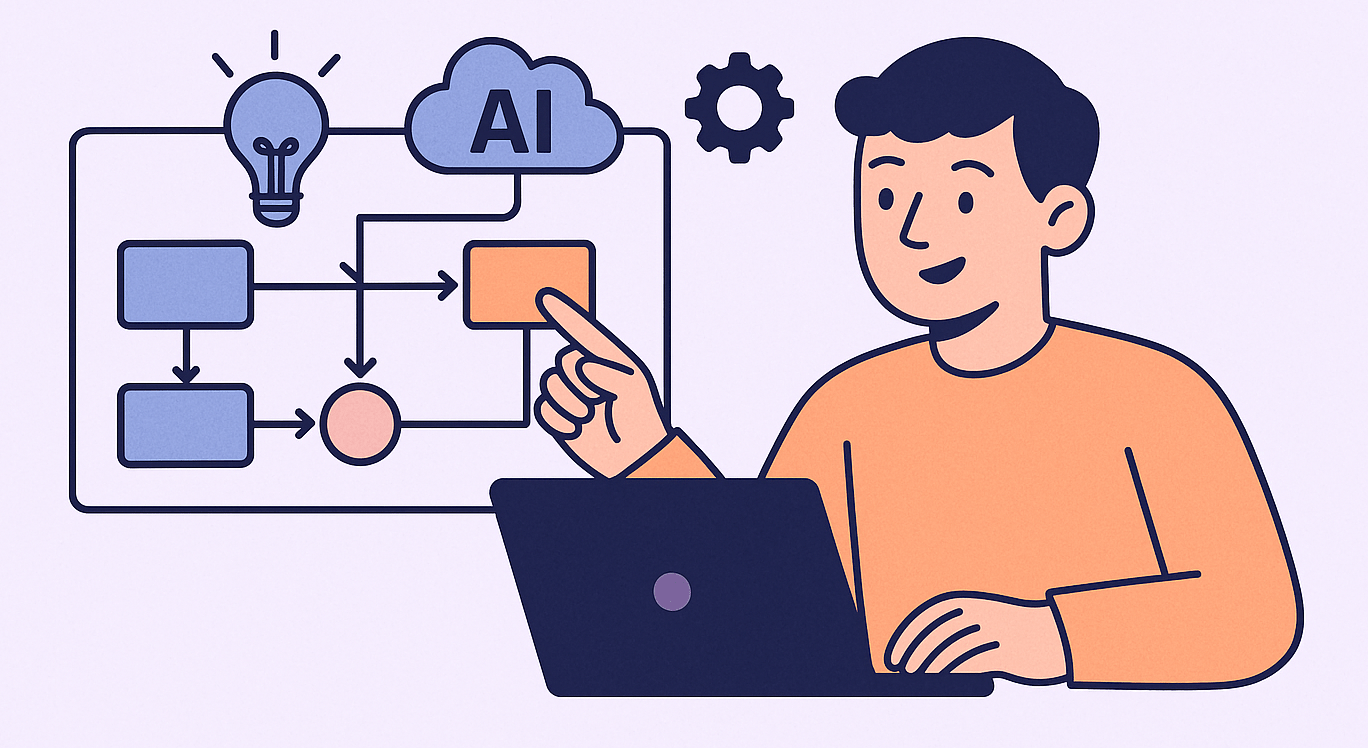Understanding AI Workflow Automation
Let’s start with the basics—AI workflow automation is all about using artificial intelligence to streamline your business operations. Unlike traditional automation, which sticks to rigid, step-by-step rules, AI systems learn as they go. They use tools like machine learning and natural language processing to adapt and handle new problems in real time. This means they don’t just follow a script—they make sense of unstructured data, understand context, and make informed decisions without always needing a human to step in.
The backbone of these systems usually includes data ingestion points, orchestration engines, AI-fueled decision modules, and integration layers to connect with your existing software. With these components working together, AI workflow automation shines in places like document processing, customer service, IT help desks, and workflow approvals—basically, any process that needs more than simple “if-this-then-that” logic.
Key Benefits and Impact on Business Processes
The real magic of AI-driven automation comes in the results. By letting AI handle repetitive chores—think data entry, routing requests, or sorting emails—your team is freed up for tasks that actually grow your business. Not only do automated workflows crank up efficiency and reduce turnaround times, but they also keep your people focused on more creative and strategic work.
The financial perks are hard to ignore. When you remove manual steps, you lower labor costs and minimize expensive errors (hello, flawless invoicing!). Plus, with fewer mistakes, you cut down on revenue loss and protect your brand’s reputation. Just look at companies using chatbots to resolve IT tickets in minutes or insurers streamlining claims. These moves boost productivity, improve customer satisfaction, and help your business stay ahead in a crowded market.
Common Use Cases Across Industries
AI workflow automation isn’t just for tech companies—it’s changing the game across industries. In finance, it processes invoices, detects fraud, and manages portfolios with speed and accuracy. Healthcare organizations use AI to schedule appointments, handle patient records, and even assist with medical diagnostics. In customer support, chatbots and virtual assistants answer everyday questions around the clock, so your team can focus on more complex challenges.
Marketing teams, meanwhile, use AI to personalize emails, segment customers, and automate the delivery of content. No matter your industry, if there’s a repetitive process weighing you down, AI automation can likely help lift the load.
How to Get Started with AI Workflow Automation
Diving into AI automation can feel overwhelming, but start small. First, evaluate your current workflows—where are you and your team bogged down by repetitive tasks? Engage your team to pinpoint what’s holding you back and set clear, measurable goals for what you hope automation will achieve.
Next, map out each process step-by-step. This helps you visualize where AI could fill in gaps or speed things up. Once you paint this picture, research solutions that fit your needs and integrate smoothly with your existing tools and budget.
Begin with a pilot project. Monitor its performance closely and gather feedback from everyone involved. Use what you learn to fine-tune the process before rolling it out more broadly, training your staff and supporting team members along the way for a smooth transition.
Choosing the Right Tools and Platforms
With so many AI automation platforms out there, picking the right one comes down to your needs. Tools like Make.com offer drag-and-drop workflow builders so you don’t need to be a tech whiz. They seamlessly connect with hundreds of apps, making it easy to set up automation fast. Others, like Copy.ai, specialize in generating marketing copy, taking repetitive writing tasks off your plate.
Look for tools that play nicely with your current software, whether through APIs or built-in connectors. Pay attention to scalability, data privacy practices, and how much you can customize. Don’t forget to check for useful resources like support docs, community forums, and responsive customer support—these can be a lifesaver during implementation.
Best Practices and Challenges to Consider
While AI can be a powerful ally, there are bumps in the road to watch for. Protecting sensitive data is a big one—ensure your automation solutions follow strict privacy and compliance standards. Integrating AI with legacy systems can be tricky, so choose tools with solid APIs and support. And don’t underestimate the people side: change can be tough, and employees might be wary of handing tasks over to computers.
Roll out automation in phases, starting with pilot projects to iron out issues early. Set clear data governance policies and keep things transparent so everyone feels comfortable. Bring together IT, compliance, and operations leaders for a smooth adaptation. Above all, keep listening to your team and monitoring system performance—continuous improvement is the name of the game for long-term success.