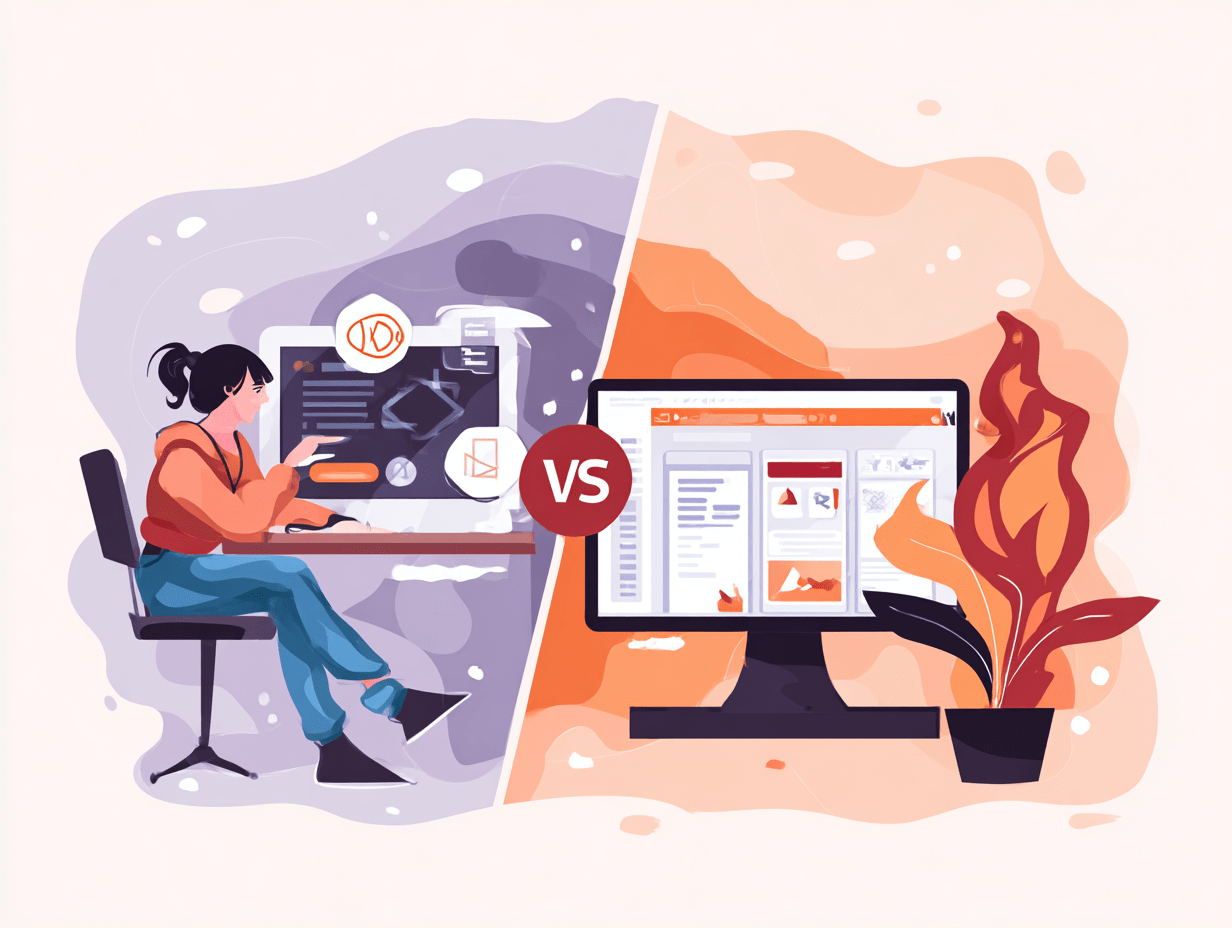Are you sizing up Laravel, WordPress, or Drupal for your next website? Each powerhouse brings its own strengths to your project—think of it like picking the right tool from a very well-stocked toolbox. Laravel is a modern PHP framework made for developers who crave the freedom and flexibility of building custom web apps from scratch. It embraces best coding practices, sports built-in features like routing and authentication, and is the darling for anyone wanting to craft something truly unique from clean code.
WordPress, in contrast, is the world’s go-to content management system (CMS), powering everything from personal blogs to bustling news platforms. Thanks to an ocean of plugins and a dashboard that makes sense even to technophobes, WordPress lets anyone publish and manage content with ease. Then we have Drupal, which is all about scale, security, and structure. If your project is complex—think universities, large organizations, or government sites—Drupal’s advanced permissions, flexible architecture, and rock-solid security are huge assets.
The short version: Laravel is for custom-built apps, WordPress for speedy and simple content websites, and Drupal for enterprise-grade and high-security projects.
References:
Frontkom Blog
Just Get Blogging
Ease of Use and Learning Curve
If you’re wondering which platform is easiest to get going with, here’s how it breaks down: WordPress shines for beginners with an installation that’s usually a single click away and a control panel that makes tinkering around almost fun. Drag, drop, publish—no technical acrobatics required. Plugins and themes are in abundance, making the learning curve gentle for business owners and marketers alike.
Drupal, though rich in features, is more demanding. Setting up a Drupal site takes more steps and a comfort with diving deeper into site structure and configuration. This makes it a better playground for users with some technical muscle or previous CMS experience.
Then there’s Laravel, a whole different animal. It’s not a website builder or CMS, but a framework for developers. If you’re not comfortable with the command line and writing code, Laravel can feel intimidating. It gives unmatched control—but at the cost of simplicity. Laravel is a great fit for skilled developers and teams comfortable running sites from the ground up.
To sum up: WordPress = simplest path. Drupal = flexible but steeper learning. Laravel = ultimate control, but best for pros.
References:
Frontkom Blog
KrishaWeb
Customization, Flexibility, and Scalability
Out of the box, WordPress and Joomla (another CMS) let you shape your site using off-the-shelf plugins and themes. That’s a win for non-coders and small businesses wanting a tailored look without custom engineering. Drupal also rocks a mighty module system, except the bar for entry is higher, as most tweaks are geared toward those with technical know-how. Magento is built for e-commerce, packed with powerful store features, but it’s outside the trio we’re comparing unless you’re all about online stores.
Laravel puts power in the hands of developers. Rather than themes and plugins you can scroll through, Laravel offers installable packages and nearly unlimited custom control. It’s fantastic if you dream bigger than templates and have the team to code it into reality.
Scalability is where things get interesting. Drupal was built to eat complexity for breakfast—big traffic, multisite management, and structured data are its strengths. WordPress and Joomla can handle growth, too, but plugin bloat can throttle performance on busy sites. Laravel is brilliant for building highly scalable apps, especially if you want to fine-tune every aspect of performance and expansion. With the right infrastructure, Laravel applications can handle serious growth—provided your team’s up for it.
References:
Shipwreck Studio
StackShare
Performance and Security
Security and speed are non-negotiables for any business website, so how do our three contenders fare?
Drupal is famous for ironclad security and an architecture that scales gracefully. Its built-in caching and attention to best practices makes it a favorite for high-profile and high-traffic sites. There’s a dedicated security team, frequent advisories, and a granular permission system to keep your data locked down.
WordPress is quick to set up and, with the right hosting and optimization, can run super fast. However, because it’s everywhere and leans heavily on third-party plugins, it’s also a bigger target for attacks. Stay secure with core updates and be picky with plugins. Think of WordPress as a zippy car that needs regular oil changes and a careful choice of accessories.
Laravel gives you total control to optimize performance and weave in security protections like CSRF tokens and safe authentication. The downside? You’re responsible for implementing best practices, so regular updates, disciplined coding, and vigilant maintenance are crucial. On Laravel, your site’s security and performance are only as good as your technical chops.
References:
Strategic Options
DesignRush
rtCamp
Appwrk
Frontkom Blog
Medium
Kanopi Studios
Cost Considerations and Maintenance
Getting a website up and keeping it running comes down to more than just code—it’s also about budget.
WordPress is typically the cheapest way to get started. It’s open-source, there are stacks of free plugins and themes, and hosting can be incredibly affordable. As your site grows or if you demand special features, you might find yourself paying for premium plugins, custom themes, or specialized hosting—but for most folks, costs stay nice and predictable.
Laravel usually demands a bigger upfront investment. You’ll need developers to build your site from scratch (no ready-made themes here), and ongoing maintenance is hands-on. Think of Laravel as commissioning a bespoke suit rather than grabbing one off the rack—results are custom-fit, but costs are higher both initially and over time.
Drupal sits between the two. The software is open-source, but building and maintaining a Drupal site often calls for expert help. Basic setups might cost less than Laravel but more than WordPress, especially for complex projects. Maintenance is more involved than WordPress, thanks to frequent module and security updates, but still can be less labor-intensive than Laravel—if you’re not pushing the limits.
References:
Elsner
Frontkom Blog
Best Use Cases and Business Scenarios
How do you know which platform is the best match for your business? Here are some clear scenarios:
- WordPress is perfect for small businesses, personal blogs, news sites, and corporate marketing pages. If you want a website quickly without hiring developers, this is the way to go. It’s also the easiest path for launching small eCommerce ventures—thanks, WooCommerce!
- Drupal thrives in complex, large-scale, or secure environments. Universities, government agencies, big organizations, and communities that need advanced user permissions or have very detailed workflows often pick Drupal. It’s the safe bet for those who must manage lots of data and users.
- Laravel is the top choice for companies who want a fully customized web application or platform, such as SaaS products, business management tools, or custom eCommerce. Laravel is loved by developers building APIs, inventory systems, or anything that needs to go far beyond a regular webpage.
References:
Just Get Blogging
Shipwreck Studio
Conclusion: How to Choose the Right Platform
No single platform is the perfect fit for everyone—your decision should be guided by your business needs and level of technical comfort. Drupal is a leader for complex, high-security, and highly customized sites. Laravel is unbeatable if you want total freedom to build something unique and your development team is up to the challenge. WordPress is the clear favorite for those who value fast setup, ease of use, and a marketplace of ready-made features.
Start by evaluating the scale and complexity of your project, your team’s expertise, and growth plans. Then dive deeper into the platform’s security, performance, integration, and community support. Aligning your choice with your long-term vision ensures you get a website (or application) that can grow with your business and deliver the best possible experience for your customers.
References:
TrustRadius
KrishaWeb